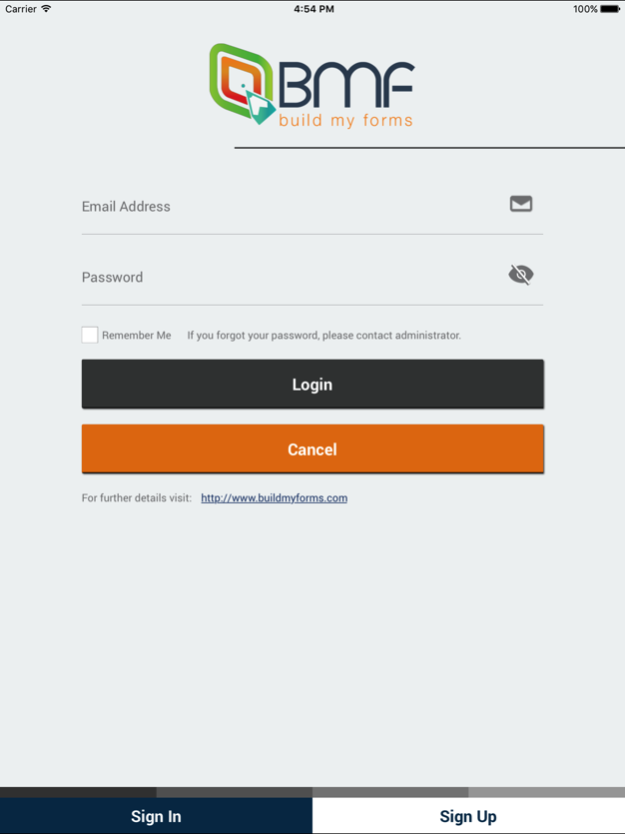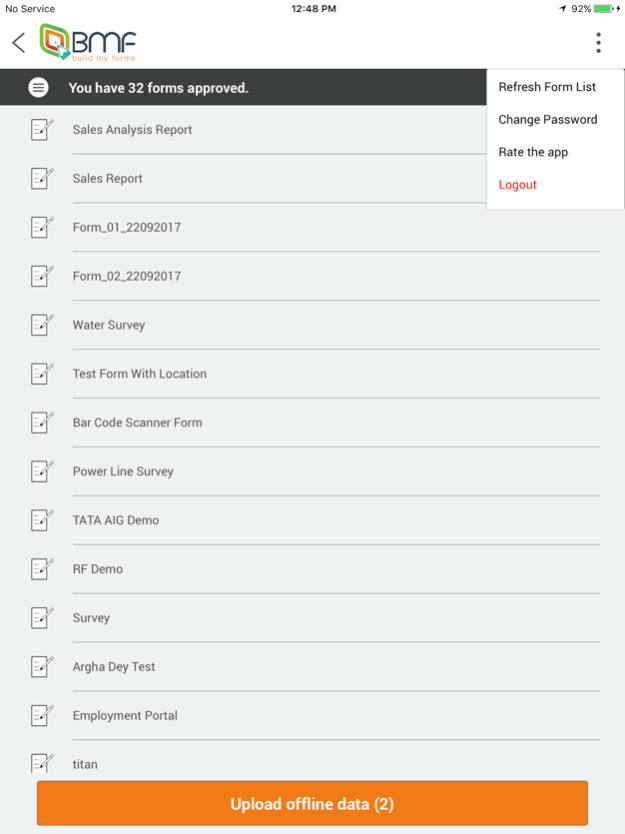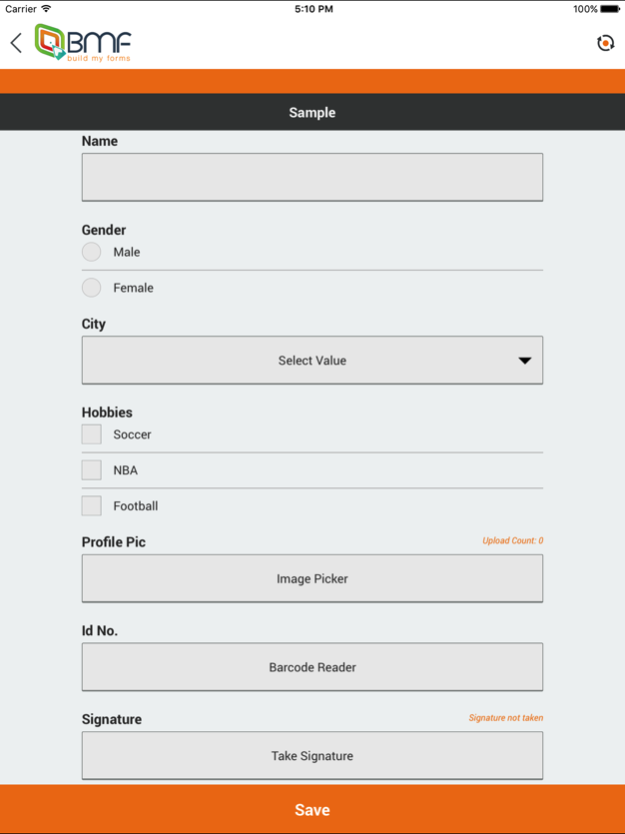Build My Forms 2.4.0
Continue to app
Free Version
Publisher Description
Build My Forms (BMF) is a web and mobile based application for creating custom forms and collecting data through mobile devices. Its web-based form-building facility enables you to add a range of form controls like text box, image uploader, calendar, radio buttons, dropdown lists, barcode scanner, digital signature control etc. This form can be shared with multiple users for data entry through mobile devices. It allows users to analyze the collected data on maps and perform complex location-based analysis. It can export data in KML formats to be viewed in Google Maps and Google Earth.
Build My Forms supports offline data collection through the mobile app and real-time data viewing on the web portal. With BMF, you can spatially analyze geo-tagged form data through the web portal via heat and cluster maps, create filters to view specific data on maps, download data in KML and CSV formats and more.
Here’s a list of functions you can perform using Build My Forms:
• Collect just the data you need through the creation of dynamic forms
• Simple form interface enables you to focus on data collection
• Real-time data transfer to servers
• Allows local storage in mobile devices when internet is not available, to be transferred
as the device gets connected to the internet
• Provide form-specific access to users
• Attractive dashboard to monitor all activities
• Conduct location analysis of geo-tagged data through maps, custom filters and more
• Download data in KML and CSV formats
Build My Forms accommodates two distinct roles for new registrations: Admin and User. Admin has complete control over form creation and editing, user addition, data collection and analysis. User can enter data into the forms and change their passwords through mobile devices.
Start using Build My Forms by registering through the mobile application or the web portal - www.buildmyforms.com. You can choose whether to sign up as an admin or a user.
Build My Forms finds application in a variety of industries including retail, travel and tourism, real estate, education, beauty and healthcare, event management, recruitment agencies etc.
Jan 10, 2019
Version 2.4.0
Now admin can add, edit, delete, activate / deactivate users under him/ her.
Some bug fixes and performance improvements has been done.
About Build My Forms
Build My Forms is a free app for iOS published in the System Maintenance list of apps, part of System Utilities.
The company that develops Build My Forms is CyberSWIFT LLC. The latest version released by its developer is 2.4.0.
To install Build My Forms on your iOS device, just click the green Continue To App button above to start the installation process. The app is listed on our website since 2019-01-10 and was downloaded 0 times. We have already checked if the download link is safe, however for your own protection we recommend that you scan the downloaded app with your antivirus. Your antivirus may detect the Build My Forms as malware if the download link is broken.
How to install Build My Forms on your iOS device:
- Click on the Continue To App button on our website. This will redirect you to the App Store.
- Once the Build My Forms is shown in the iTunes listing of your iOS device, you can start its download and installation. Tap on the GET button to the right of the app to start downloading it.
- If you are not logged-in the iOS appstore app, you'll be prompted for your your Apple ID and/or password.
- After Build My Forms is downloaded, you'll see an INSTALL button to the right. Tap on it to start the actual installation of the iOS app.
- Once installation is finished you can tap on the OPEN button to start it. Its icon will also be added to your device home screen.